Index Grid
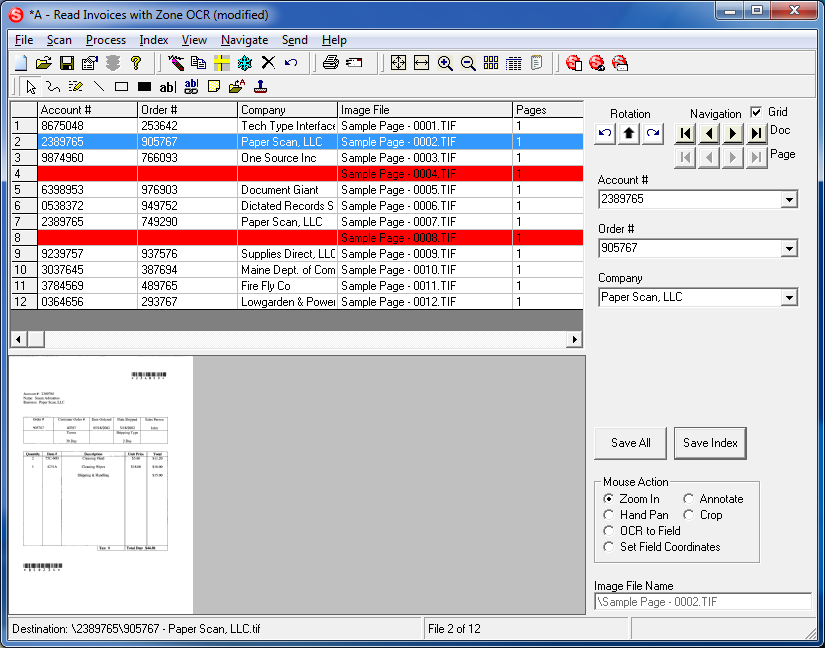
Display the Index Grid to see all of the Index Field values for each document in the batch. Use the View Menu or check the box just above the Document Navigation options on the Index Pane.
The Index Grid View allows you to view all of the documents in the batch and all of the captured index information.
You can display any file by clicking the corresponding row in the grid.
Double-click a record to hide the grid and display the selected file in the full window.
In Update mode, you may edit index data directly in the grid.
Files marked for deletion are highlighted in red.
You can display the Index Grid automatically on each batch from the Indexing & File Naming tab.