Working with Folders & Files
The viewer is designed to interoperate fully with Windows Explorer drag-and-drop and clipboard functions for moving and copying files.
Working with Windows Explorer[edit | edit source]
If you enabled this option in the Global Settings Wizard, a new option to Browse with SimpleView is added to the right-click menu in Windows Explorer when a folder is selected.
There is also an Open in Explorer option in the right-click menu of the Folders pane.
By easily switching back and forth from Explorer to SimpleView, you can use the best sorting and searching features of each as needed.
Drag-and-Drop[edit | edit source]
File and page thumbnails can be moved or copied between windows using drag-and-drop. You can also select files in Windows Explorer and drag them into the Folders and Thumbnails panes. The reverse also works--dragging folders or files from to Explorer.
Clipboard[edit | edit source]
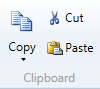
Cut, Copy and Paste functions in also works the same way they do in Windows Explorer to copy and move folders and files.