Start Screen
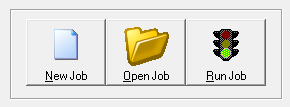
When you start SimpleIndex, these 3 buttons give quick and obvious access to the most important functions.
The Run Job button is disabled unless you create a New Job or open and existing job file. Clicking the Run Job button will start a new batch process.
Recent Jobs List[edit | edit source]
Below these buttons, the most recent 8 job files, as well as any files saved in the Default Config Folder will be shown in the list. Double-click to open any of these job files.