SimpleExport Variables
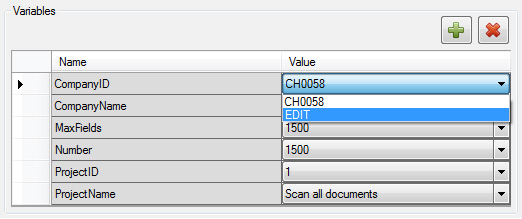
Variables can be added, removed using "Add", "Delete" buttons or can be edited using "EDIT" option from the variable value's drop down menu. For example to add a new variable you should click "Add" button, then new empty row will be added to the bottom of variables list. Enter variable Name then enter value using value's drop down menu option "EDIT", in the pop up window enter new value and click submit. After editing completed you can save it as a new template using file menu Save As Template option.