SimpleExport Menus: Difference between revisions
(→File) |
No edit summary |
||
| Line 48: | Line 48: | ||
* Remove Service - Removes SimpleExport service. | * Remove Service - Removes SimpleExport service. | ||
*Test | |||
==== Exit ==== | ==== Exit ==== | ||
Exits SimpleExport | Exits SimpleExport | ||
Revision as of 22:18, 17 January 2022
File[edit | edit source]
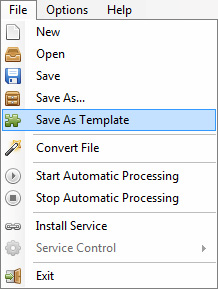
New[edit | edit source]
Create a new SimpleExport Job file SEJ from SimpleExport Template file SET.
Open[edit | edit source]
Opens a saved configuration from an SEJ file.
Save[edit | edit source]
Saves the current configuration Settings, overwriting the existing SEJ file.
Save As…[edit | edit source]
Displays the Save As dialog to save settings to a new SEJ file.
Save As Template[edit | edit source]
Convert File[edit | edit source]
Initiates the conversion. Conversion happens automatically when SimpleExport is executed from the command line, unless it is disabled with the “/m” option.
Start Automatic Processing[edit | edit source]
Starts automatic processing every 1 minute.
Stop Automatic Processing[edit | edit source]
Stops automatic processing every 1 minute.
Install Service[edit | edit source]
Installs SimpleExport as system service
Service Control[edit | edit source]
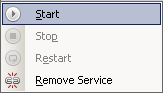
- Start - Starts SimpleExport service.
- Stop - Stops SimpleExport service.
- Restart - Restart SimpleExport service.
- Remove Service - Removes SimpleExport service.
*Test
Exit[edit | edit source]
Exits SimpleExport