SimpleExport Input
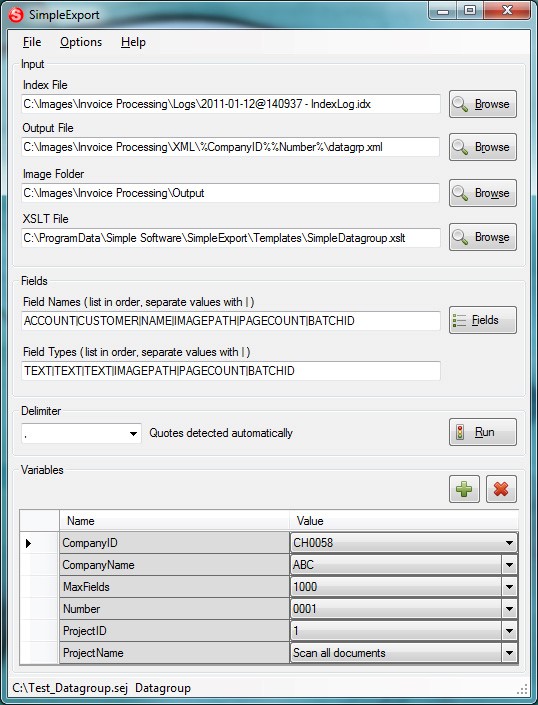
Index File[edit | edit source]
The full path to the SimpleIndex IDX log file or comma-separated (CSV) export file containing the index information. May contain wildcards to process multiple files at once (eg. *.idx).
To indicate multiple input files, separate them with a pipe “|” character.
Output File[edit | edit source]
The full path to the PaperVision XML datagroup file or ViewWise BIF file. Datagrp.xml files will actually reside in subfolders using the Datagroup Number . For example "C:\Images\Invoice Processing\XML\%CompanyID%%Number%\datagrp.xml" where \%CompanyID% will substituded with "CompanyID" variable and %Number% with "Number" variable.
Alternate File Folder[edit | edit source]
By default, the image file field will either be a full path or relative path using the Index File folder as the base. If the images being processed actually reside in another folder, enter the path to this folder here.
Command line usage: /a:”c:\Images\Output”
Image Folder[edit | edit source]
This SETting is not needed if the full path to the files being imported is stored in the index file.
SET this field to the source folder for the original input files if the filename or relative path is stored in the index file (“\Subfolder\Filename.TIF”, “Filename.TIF”) or if the image files reside in a different folder than the one indicated in the index file.
If the index file uses relative paths, the folder structure may be used to SET the destination folder in ViewWise. For example, the entry “\Folder1\Folder2\Folder3\FileName.TIF” would SET the cabinet to Folder1, the drawer to Folder2 and Folder to Folder3.
XSLT File[edit | edit source]
Path to XSLT template file used for transformations.