Offline Deactivation Instructions
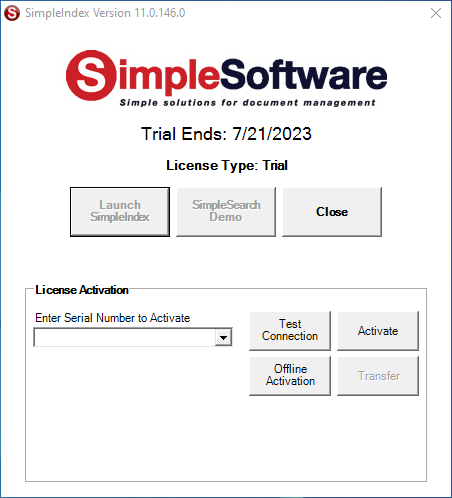
These instructions are to be used to activate SimpleIndex when the computer SimpleIndex is installed on has internet connectivity.
- Open SimpleIndex
- Click on Activate/Transfer License from the Help menu
- Select a Serial from the drop-down list
- Click the Transfer button
- Click Yes to confirm the License Transfer
- This will check in the license for each of these serial numbers, allowing them to be activated on another computer.