Compression Options
Back to Settings Wizard
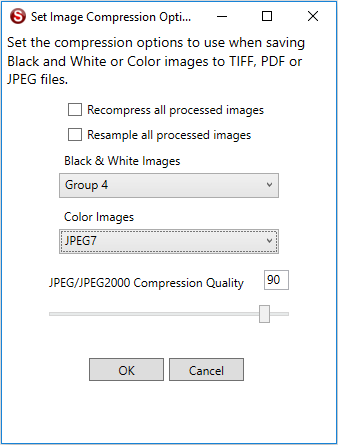
These settings are used to set the compression options to use when saving Black and White or Color images to TIFF, PDF or JPEG files.
Recompress All Processed Images[edit | edit source]
Apply compression settings even when the files is not modified.
Resample All Processed Images[edit | edit source]
Change the DPI resolution of each image to the PDF to Image Resolution (X,Y) setting.
Black & White Images[edit | edit source]
Set the compression of Black & White images to either Group 4 or no compression.
Color Images[edit | edit source]
Set the compression of Color images to LZW, JPEG6, JPEG7, JPEG2000 or no compression.
JPEG/JPEG2000 Compression Quality[edit | edit source]
Set the quality of compression of the JPEG compressed images from 0 to 100. The lower the number the more compression and the less quality. The higher the number and the more quality and the less compression.