Cloud Storage: Difference between revisions
(added video) |
No edit summary |
||
| Line 12: | Line 12: | ||
[[Exporting]] directly to cloud storage can be slower, especially if large files are being [[appended]] to existing files or transferring over a slower Internet connection. When better performance is needed it is recommended that you configure the [[Output]] folder to be synced locally in your cloud storage app. | [[Exporting]] directly to cloud storage can be slower, especially if large files are being [[appended]] to existing files or transferring over a slower Internet connection. When better performance is needed it is recommended that you configure the [[Output]] folder to be synced locally in your cloud storage app. | ||
Revision as of 17:26, 7 March 2024
SimpleIndex can be used with any cloud storage solution that can be accessed via Windows Explorer file paths.
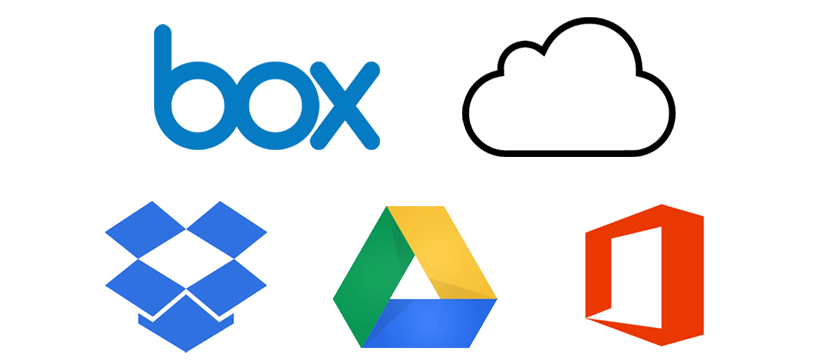
Google Drive, Box, Microsoft OneDrive, SharePoint, Amazon S3, Apple iCloud, Zoho WorkDrive, and others can all be used.
SimpleIndex generates folders & filenames using a file naming schema to automatically organize files on your cloud storage into logical folders and meaningful filenames. This greatly improves the user experience when browsing and searching for documents.
Uploading disorganized files to the cloud just moves the clutter around. You can access the files from anywhere, but if you can't find exactly what you need when you need it the problem has not been solved at all! Using SimpleIndex to migrate your file shares to cloud storage ensures that everything is organized logically, tagged with the appropriate metadata, and full-text searchable, before they are lost among the terabytes of other files.
You can also re-organize files already in the cloud using SimpleIndex, or use it to retrieve files from the cloud and process them in a workflow or RPA bot.
Exporting directly to cloud storage can be slower, especially if large files are being appended to existing files or transferring over a slower Internet connection. When better performance is needed it is recommended that you configure the Output folder to be synced locally in your cloud storage app.