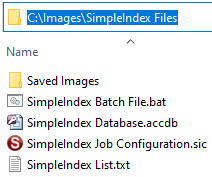Application Migration
There are many reasons to move SimpleIndex from one computer to another, including change of employee, decommissioning older PCs, technical issues with existing hardware, moving locations and more. SimpleIndex makes this process easy by allowing transfer of the license a few clicks and by making the settings files work from any location and easily moved between locations.
Instructions[edit | edit source]
- Give the new computer access to all relevant files (Job Configurations, Database, List, Image, Batch, Etc.). If these files are in a Network or Cloud folder the new computer will need access to these folders. If the relevant files are saved to the local computer those files and folders should be copied to the same locations on the new computer.
- Transfer the license to the new computer. This is done by License Deactivation of the current computer that the software is being removed from and then License Activation the computer that the computer is being moved to. The new computer MUST have the same version number of the software to be activated.