Annotations
Back to SimpleView
Annotations allow you to mark up electronic documents in similar ways to how people write on, post notes, stamps, highlight and otherwise work with real documents.
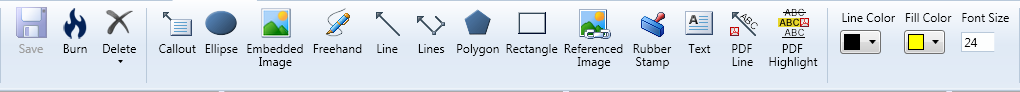
Select the appropriate annotation from the toolbar, then click and drag on the Viewer pane to draw the annotation on the current page. Once drawn, annotations can be moved, resized and otherwise modified.
Use the Save button to save changes to annotations. If you forget to save you will be prompted when opening another file.
To delete an existing annotation, select the annotation with the mouse and click the Delete button.
Use the Burn button to make all the annotations on the current page permanent so they cannot be edited. Image data behind any annotations will no longer be available.