Welcome Screen: Difference between revisions
(Created page with "== Wizard Mode == == Input Type ==") |
No edit summary |
||
| Line 1: | Line 1: | ||
== [[Wizard Mode]] == | == [[Wizard Mode]] == | ||
[[File:SimpleIndex Simple Setup Job Linking Process Welcome Screen.png|300px|thumb|left|alt=SimpleIndex Simple Setup Job Linking Process Welcome Screen|SimpleIndex Simple Setup Job Linking Process Welcome Screen]] | |||
Select New Job to create a new, blank job configuration with the default settings. | |||
Select Edit Job to open a job file for editing. | |||
Use Integrated Mode to import index field settings from your document management system and automatically specify an export format. Settings import modules are customized for each DMS and are not installed by default. Contact support (0) to request an import module for your DMS. | |||
== [[Input Type]] == | == [[Input Type]] == | ||
Revision as of 19:42, 6 January 2022
Wizard Mode[edit | edit source]
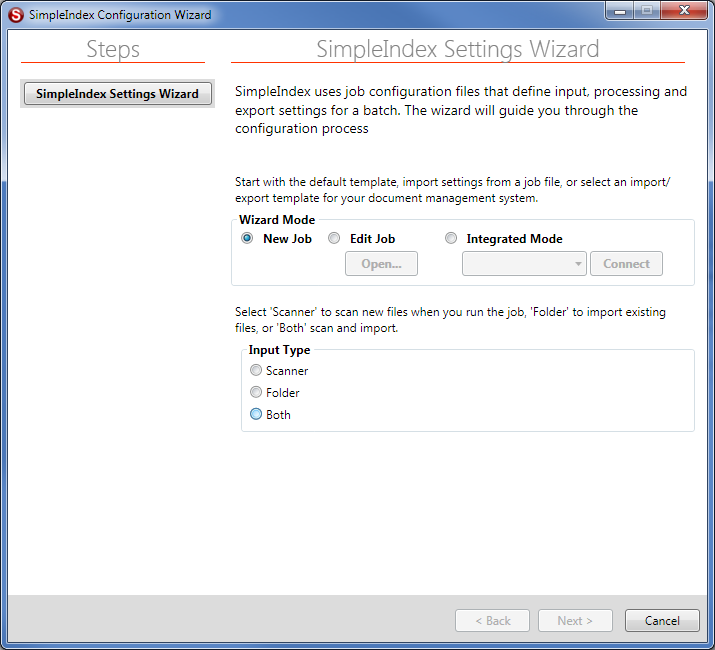
Select New Job to create a new, blank job configuration with the default settings.
Select Edit Job to open a job file for editing.
Use Integrated Mode to import index field settings from your document management system and automatically specify an export format. Settings import modules are customized for each DMS and are not installed by default. Contact support (0) to request an import module for your DMS.