PDF Bookmarking
Add Bookmarks to PDF Files[edit | edit source]
SimpleIndex has the ability to automatically add bookmarks to multi-page PDF files based on the index field values of the pages within it. Nested, multi-level bookmarks can be created in the same way that subfolders are created using the Folder option.
These settings can be used to create a PDF file with the bookmark structure shown on the right.
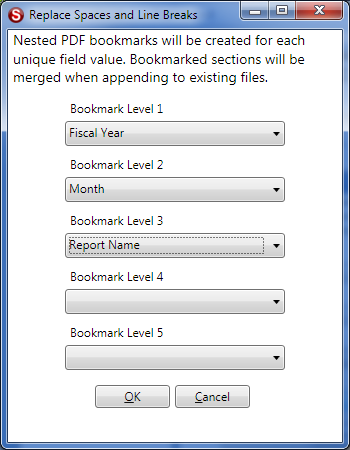
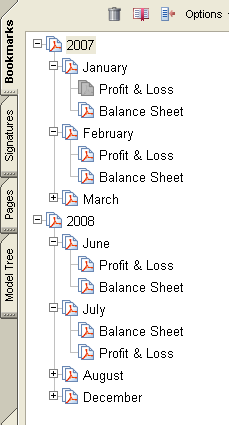
When a file exists with the same name as the export file, pages are inserted into the correct bookmark section at the end. In the above example, if another file is scanned later with the index values “2007”, “January”, “Profit & Loss”, it is inserted as the last page in the existing section. This powerful feature lets you use bookmarks as the primary method for organizing and categorizing the individual documents contained within large files like tax returns, medical records, and HR files.
You must have index fields configured before you can configure PDF bookmarking. If you are creating a new configuration you should come back to this option after you have configured your index fields.