Offline Activation Instructions
Offline Activation Instructions[edit | edit source]
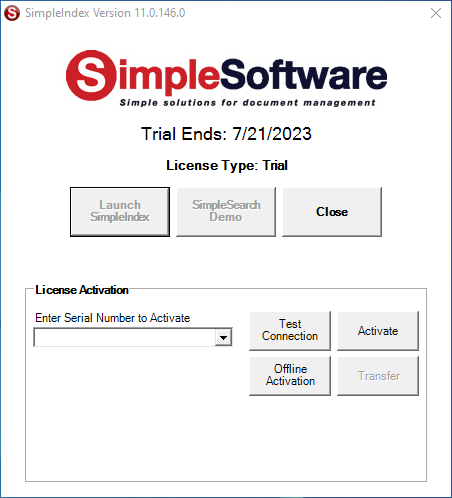
These instructions are to be used to activate SimpleIndex when the computer SimpleIndex is installed on has internet connectivity.
- Open SimpleIndex
- Enter the Serial Code into the "Enter Serial Code to Activate Window"
- Enter the Serial Code and click Offline Activation
- Click No when asked if a License File has been received.
- Save the License Request File
- Send the License Request File to info@simpleinde.com
- The License Activation File will be emailed back to the email address that the License Request File was sent from, which needs to be saved to the computer that needs to be activated.
- Enter the Serial Code and click Offline Activation
- Click Yes when asked if a License File has been received.
- Select the License Request File and Click Open