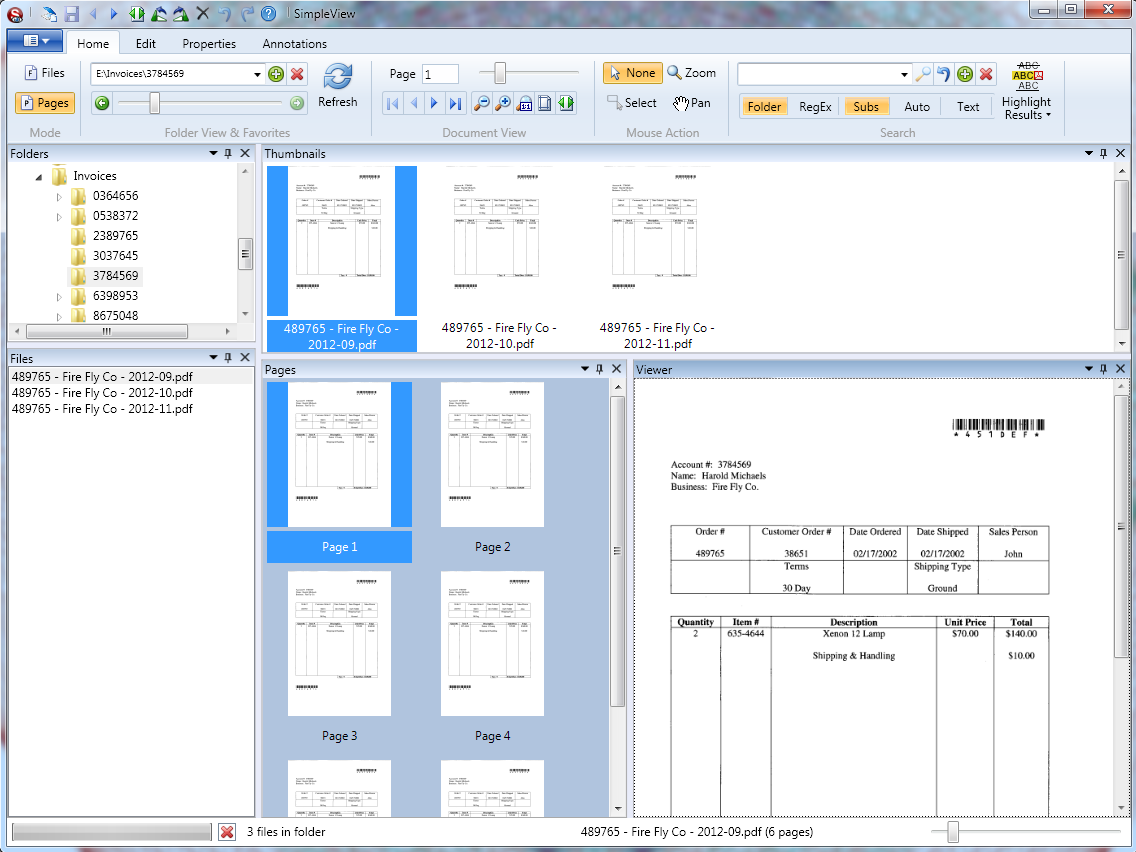Folders & Filenames
Unlike most document management applications, SimpleIndex uses meaningful folder and filenames to organize files on your hard drive or file server. This lets you browse and search files in Windows Explorer, or use SimpleView for a more advanced viewing tool.
There are several advantages to this approach.
- No need for expensive viewing software to access documents
- Anyone can search and view files regardless of installed software
- Little or no training required
- No need manage a database to store document metadata
- Database and software cannot become obsolete or unsupported
- Easily copy to a CD, DVD or other portable media
Windows folders and filenames work just like a filing cabinet, organizing your files hierarchically and providing all the information you need to find the file you’re seeking. Their major shortcoming is that designated file locations and naming conventions are hard to maintain manually. SimpleIndex provides an automated, standardized process for organizing documents to ensure documents are always saved in the right place.
SimpleView is a document viewer designed to work with the file system. It greatly enhances the ability of knowledge workers to quickly browse, search, view, and annotate documents. It also has a free version that lets casual users work for free while power users can purchase a low cost license.
Some key advantages to using SimpleView over Windows Explorer are:
- Searching non-indexed network shares is 10-20x faster
- Search supports Regular Expressions pattern matching
- Preview page thumbnails for multipage files
- Integrated TIFF/PDF/Image viewer
- Annotate pages with notes, highlights, lines, etc.
- Dockable windows for browser, thumbnails and image viewer
- Integrated TWAIN scanning
- Complete set of TIFF/PDF editing and conversion tools