Email Import: Difference between revisions
(Created page with "'''Back to Settings Wizard''' 300px|thumb|right|alt=Configuration Wizard Input Scanner Settings Screen|Scanner Settings If Scanner was s...") |
No edit summary |
||
| Line 1: | Line 1: | ||
'''Back to [[Settings Wizard]]''' | '''Back to [[Settings Wizard]]''' | ||
[[File: | [[File:SI_Download_Emails_Settings.png|300px|thumb|right|alt=Configuration Wizard Email Import Settings Screen|Email Import Settings]] | ||
If Scanner was selected as the input type, the next screen is the Scanner Settings. Scanner settings are not available in the Job Options screen, since many of them need to be modified by the user during batch scanning. The corresponding settings can be found under the Scan menu, allowing users without the Admin password to change them. | If Scanner was selected as the input type, the next screen is the Scanner Settings. Scanner settings are not available in the Job Options screen, since many of them need to be modified by the user during batch scanning. The corresponding settings can be found under the Scan menu, allowing users without the Admin password to change them. | ||
Revision as of 15:58, 18 January 2023
Back to Settings Wizard
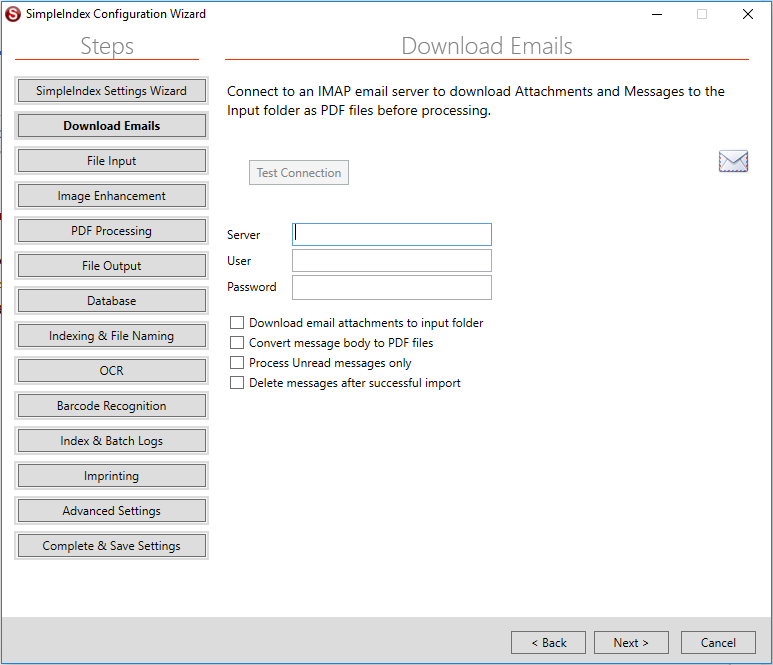
If Scanner was selected as the input type, the next screen is the Scanner Settings. Scanner settings are not available in the Job Options screen, since many of them need to be modified by the user during batch scanning. The corresponding settings can be found under the Scan menu, allowing users without the Admin password to change them.
Scanning Training Video[edit | edit source]
Video was recorded in a previous version of SimpleIndex. Refer to the wiki documentation for latest updates.