Document Presence Auditing: Difference between revisions
No edit summary |
No edit summary |
||
| Line 1: | Line 1: | ||
[[File:SimpleIndex Simple Setup Configuration Wizard Advanced Indexing Options Index Field Audit.png|300px|thumb|alt=SimpleIndex Simple Setup Configuration Wizard Advanced Indexing Options Index Field Audit|Required Documents Audit Screen]] | [[File:SimpleIndex Simple Setup Configuration Wizard Advanced Indexing Options Index Field Audit.png|300px|thumb|alt=SimpleIndex Simple Setup Configuration Wizard Advanced Indexing Options Index Field Audit|Required Documents Audit Screen]] | ||
Some applications have a set of standard documents that are required to be present in each batch. An example is customer onboarding at a front desk, where an application form, ID card and other documents must be collected and the transaction cannot be processed if any of them are missing. | Some applications have a set of standard documents that are required to be present in each batch. An example is customer onboarding at a front desk, where an application form, ID card and other documents must be collected and the transaction cannot be processed if any of them are missing. | ||
With SimpleIndex you can specify a list of required documents then audit each batch at the end to ensure all are present. | With SimpleIndex you can specify a list of required documents then audit each batch at the end to ensure all are present. | ||
Any missing pages can be scanned and indexed automatically from the audit screen instead of having to add and index them manually. | Just before [[export]], SimpleIndex checks to ensure that every required document has a corresponding file in the batch. Any missing pages can be scanned and indexed automatically from the audit screen instead of having to add and index them manually. | ||
Use the [[Audit Field]] option to select a [[List]] or [[OCR]] field that has the list of required document types associated with it. | Use the [[Audit Field]] option to select a [[List]] or [[OCR]] field that has the list of required document types associated with it. | ||
Revision as of 15:27, 16 January 2022
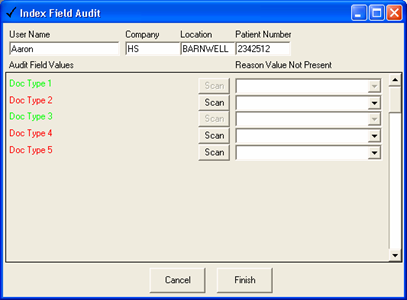
Some applications have a set of standard documents that are required to be present in each batch. An example is customer onboarding at a front desk, where an application form, ID card and other documents must be collected and the transaction cannot be processed if any of them are missing.
With SimpleIndex you can specify a list of required documents then audit each batch at the end to ensure all are present.
Just before export, SimpleIndex checks to ensure that every required document has a corresponding file in the batch. Any missing pages can be scanned and indexed automatically from the audit screen instead of having to add and index them manually.
Use the Audit Field option to select a List or OCR field that has the list of required document types associated with it.