Image Enhancement
Back to Settings Wizard
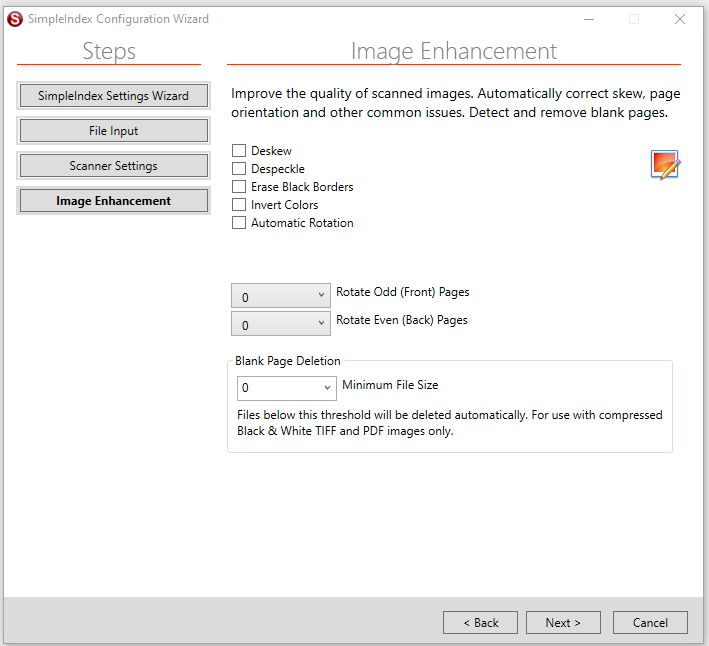
Use these options to improve the quality of imported images by automatically rotating them to the correct orientation, deleting blank pages or performing various image clean-up operations.
Image Enhancement Training Video[edit | edit source]
Video was recorded in a previous version of SimpleIndex. Refer to the wiki documentation for latest updates.
Deskew[edit | edit source]
Straightens the page, correcting any skew that might have occurred during scanning.
Despeckle[edit | edit source]
Cleans the image, removing stray pixels and marks. The enhanced despeckle included with the Full version will also remove shaded backgrounds from images.
Erase Black Borders[edit | edit source]
Removes black borders around the edge of the page that some scanners produce. Only works with black and white TIFF images.
Auto-Rotate[edit | edit source]
Checking this option will cause SimpleIndex to attempt to detect the proper page orientation and rotate the image automatically to this position.
Automatic rotation uses a “best guess” algorithm to determine the page layout. This works very well with text documents, but accuracy decreases the more tables, handwriting, and pictures you have on the page. It should not be expected to work 100% of the time.
Prior to version 10, this option only worked with black and white TIFF images. All image formats are supported for auto-rotate in 10, though the accuracy is best on images with black and white text on them.
Invert Colors[edit | edit source]
Reverse the colors in the image automatically. This will switch Black with White on B&W images, or create a “negative” image for color.
Rotate Odd (Front) Pages[edit | edit source]
Rotates odd pages the selected number of degrees clockwise. Separate values for even and odd pages allow front and back pages to be rotated independently.
Rotate Even (Back) Pages[edit | edit source]
Rotates even pages the selected number of degrees clockwise. Separate values for even and odd pages allow front and back pages to be rotated independently.
Minimum File Size[edit | edit source]
Set this option to automatically delete blank pages by removing any files smaller than the value specified here (in Bytes). A good setting for this value (with 200dpi, B&W images) is 2000, but this can be adjusted to meet the specifics of your scanning environment.
This option is good for scanning mixed batches of single and double-sided pages and removing the blanks automatically.
A value for this field is required for the blank page Autonumber and OCR features to work.
Next Step PDF Processing Settings