File Naming Schema
A File Naming Schema uses the data from index fields to generate output folders & filenames.
SimpleIndex’s file naming parameters allow you to organize scanned documents logically using folders and filenames, making it easy for users to find the file they need using Windows Explorer or Cloud Storage applications.
File naming conventions also allow you to link images to existing database records and third party applications by generating the file path with the same schema and opening it.
In SimpleIndex, each index field has a Folder and Filename checkbox option. When files are exported, fields are processed in top-to-bottom order. Any field with the folder option checked creates subfolders based on the field values. Any field with the filename option checked gets added to the export filename.
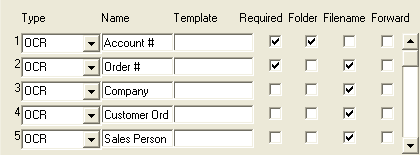
Based on the File Output Settings, existing files can be appended to (pages added to end, prepended (pages added to start), replaced, or create unique numbered files for each.
For the pictured example, if the Output folder is “c:\output” and the Field Separator is “-“ the files would be named:
C:\output\Account #\Order #-Company-Customer Order #-Sales Person.tif